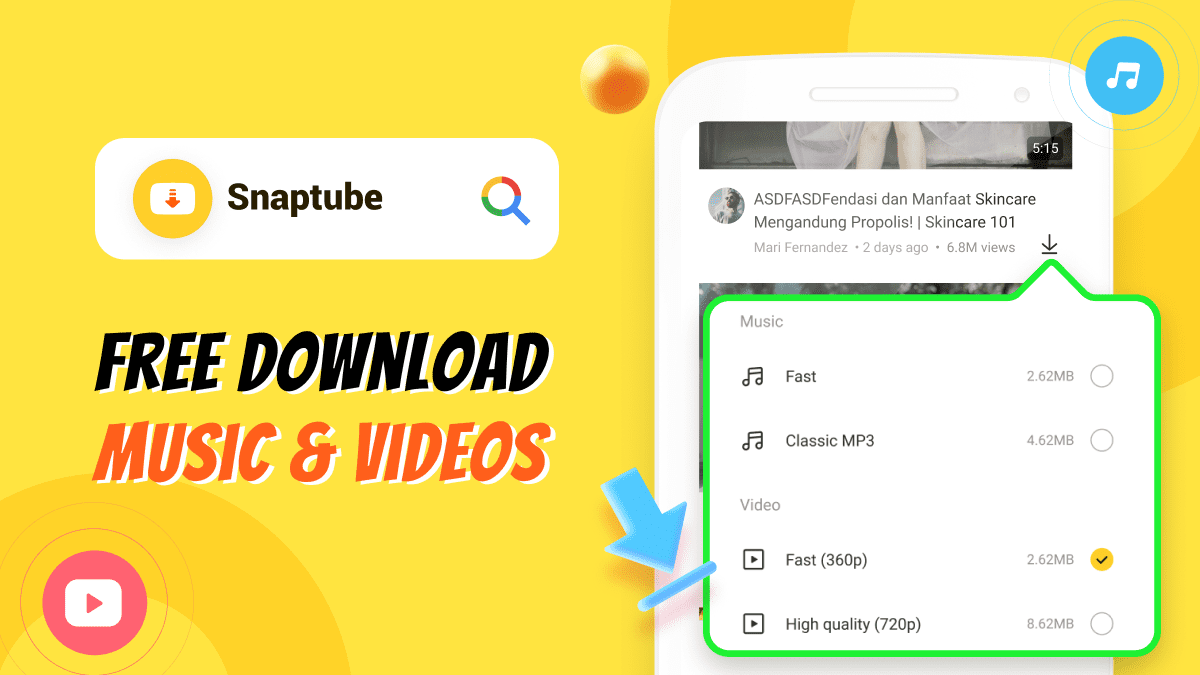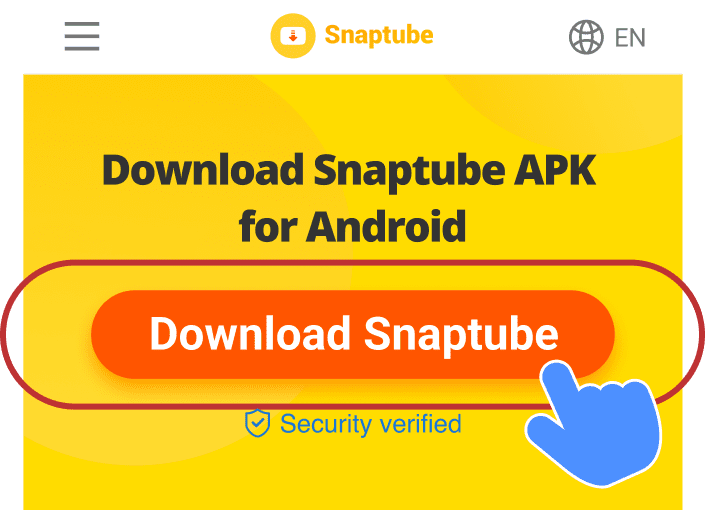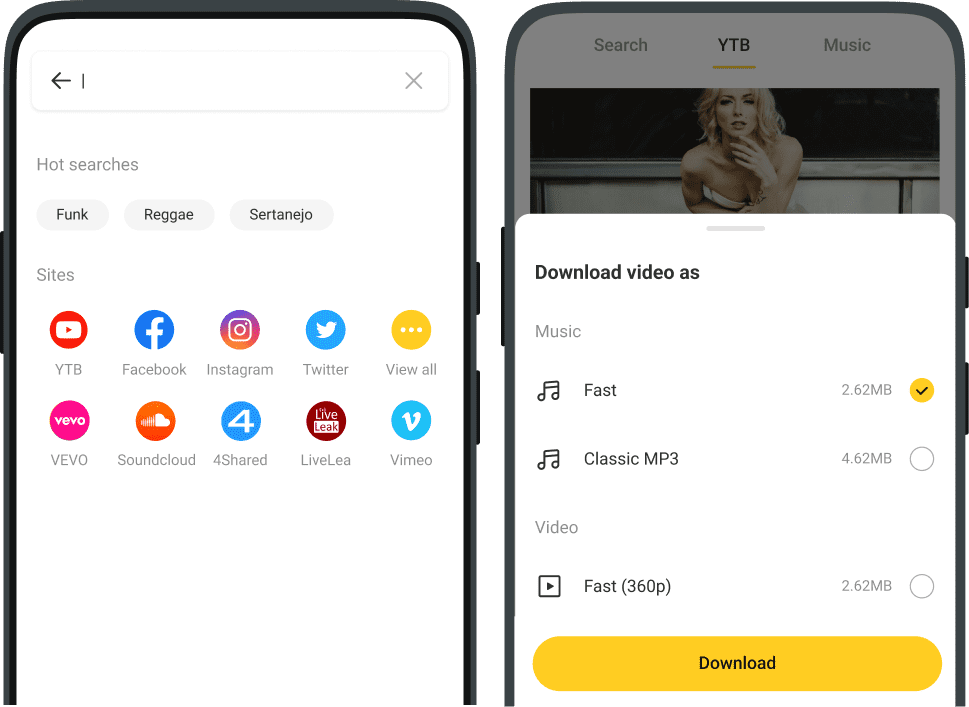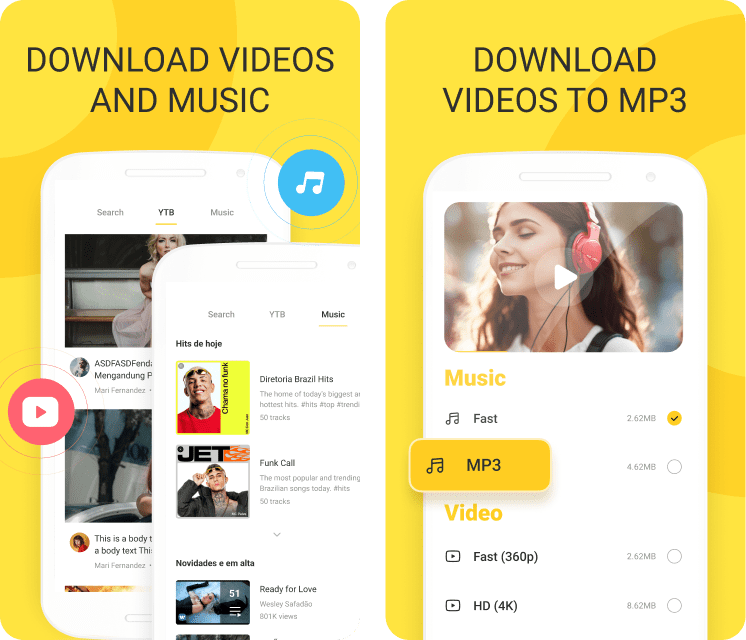Snaptube MP4 Downloader: The Most Popular Video Downloader App for Android
The content volume has also increased with the popularity of video streaming apps and social media sites. However, many times you like the content but cannot download or save it for later. It is more common with Facebook reels, Shorts, and Instagram highlights.
So what is the solution if you want to save the videos on your phone without any internet connection?
Snaptube MP4 downloader is one of the popular options used by millions of Android users to download MP4 videos from all websites, video streaming platforms and social media sites. Today’s article will walk you through downloading and using Snaptube MP4 video downloader on your phone. We will also tell you why Snaptube is such a popular platform across different regions of the world.
Download And Install The Snaptube MP4 Downloader
Wondering how you can install this amazing application on your mobile device to start consuming content differently. We will guide you step-by-step on downloading, installing and using Snaptube mp4 downloader apk without any hassle. So let’s get into it.
Install Snaptube MP4 Video Downloader
- Access the official Snaptube website or trusted sources like Uptodown or APKpure to obtain the Snaptube APK file.
- Adjust your device settings to allow installations from unknown sources.
- Open the downloaded APK file and follow the on-screen instructions to complete the installation.
![]()
Now you have the Snaptube app up and running on your device, ready to explore its features and enhance your video and music downloading experience.
Free & Unlimited MP4 Video Downloads
Here is a step-by-step guide on what you need to do once you have installed the Snaptube video downloader and player on your device:
- Launch Snaptube: Open the Snaptube app on your device.
- Search or Browse: Use the built-in browser to search for the video you want to download or browse supported platforms within the app. The Snaptube app provides intelligent suggestions as you type, ensuring swift access to your desired content.
- Select Video: Locate the desired video and tap on it to open the playback page.
- Click Download: Tap on the download icon (usually next to the video) on the video page.
- Choose Format and Quality: Select your preferred download format (MP4 video) and quality (e.g., 720p, 1080p).
- Confirm and Download: Tap the “Download” button again to start the download process.
- View Downloads: Access your downloaded videos in the app’s “Downloads” section or your phone’s Gallery app.
![]()
By following these steps, you can easily download videos using the Snaptube app and enjoy offline viewing anytime you want.
If you alrady have a video link to download, just paste it into the search bar and hit enter. In this case, the procedure functions the same.
Why Snaptube MP4 Downloader App Excels
Among the vast multimedia applications, Snaptube MP4 Downloader app stands out from the competition. Let’s explore the aspects that make this app really stand out:
- Rich Content Diversity: Enjoy a large number of videos from different platforms, genres and regions. From popular video sharing platforms to niche sites, Snaptube ensures your content choices are never limited.
- Versatile Download Options: Choose from a variety of video resolutions and formats to make sure your video is just how you like it.
- Offline Media Player: No more hassle of app switching. Snaptube integrates multimedia playback into its interface. Once you have the MP4 content you want, you can play it immediately, eliminating the need for constant platform switching.
- Intuitive User Interface: Navigating the Snaptube app is a seamless experience thanks to its user-friendly interface. With a design that emphasizes ease of use, finding and downloading the MP4 videos you want is easy and enjoyable.
- Fast and Efficient Downloads: Snaptube delivers lightning-fast download speeds, whether you’re dealing with large or small files. In a world where waiting is the norm, Snaptube ensures your content can be enjoyed in the blink of an eye.
- Enhanced Security: Snaptube MP4 Downloader app prioritizes user privacy and security during video downloading process. Rigorous malware and virus screening earns it good health. It doesn’t appear in the Google Play Store because of policy complications, not security concerns.
![]()
In essence, Snaptube is more than just another MP4 downloader. It’s your multimedia companion in the digital age, crafted with precision and packed with features that’ll make you wonder how you ever did without it. Dive in and explore!
FAQs About Snaptube App
What are the benefits of Snaptube?
Among all the benefits of Snaptube, the notable benefits include a stand-alone app for downloading audio & video from all websites and platforms, you can watch offline videos after downloading them in Snaptube, the app has its own player, and the speed of downloads is very fast.
What is a real Snaptube?
Real Snaptube is the app developed by Mobiuspace in 2014 which can be installed on Android devices from the official website or renowned apk sites. However, we do not encourage you to download or install Snaptube from unauthorized websites as it might install malware on your device.
Why is Snaptube not downloading videos?
If you’re experiencing problems like the Snaptube app not responding or not downloading videos or audio, you should consider reinstalling the app, and the issue will be resolved. Also, make sure to use the updated version of the app to avoid such problems.